 |
 |
 |
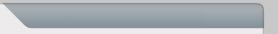 |
 |
 How-To: Openbox
Command Cheat Sheet
- C-A-<arrow> switch to desktop using arrow keys
- C-A-S-<arrow> send to desktop using arrow keys
- C-Fn go to desktop n
- W-S-<arrow> window switching using arrow keys
- W-<arrow> window tiling using arrow keys
- A-T window switching
- A-S-T reverse window switching
- A-ESC send window focus to bottom
- A-SPC show menu
- A-PSC take screenshot of current window
- PSC take screenshot of entire screen
- C-ESC show panel menu
- A-F1 show panel menu
- A-F2 run command
- A-F4 close window
- W-d toggle show desktop
- W-e launch file manager
- W-r run command
- W-F10 decrease backlight by 10%
- W-F11 increase backlight by 10%
- F11 toggle fullscreen
- C-A-D launch task manager
- C-A-b launch web browser
- C-A-c launch calculator
- C-A-d launch file manager
- C-A-l screen saver lock
- C-A-s toggle shade
- C-A-t launch terminal
|
|
 |
 |
 |
| |
 |
|
|
|
|
